
 ImageCompare
ImageCompare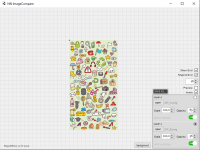
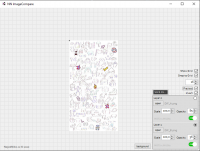
The NN ImageCompare is a WinForms application that lets you compare two images.
It is a simple editor with some helpful options.
Intended for Windows. Written in C#.
NejedNiko (c) 2020
As already metioned, you can start by dragging images into the program, or onto the executable. All changes made apply to active layer, or to both layers for drag&drop of multiple images.
You can also paste your clipboard screenshots onto the active layer if desired.
So, now we have our images. (if you struggle, switch layers by clicking on the bottom right - one of the layers; active layer has a check-button active, or pressing NUM1, NUM2, or TAB)
What now, well, if we click anywhere, we move the image in an active layer. Any time we cross two images, they can be compared.
Image can be resized by the control at the corner, or by holding CONTROL (CTRL) and scrolling.
If we click the Checkbox "Preview", we are able to see the result.
Clicking the button "Background" changes the background to a color of your choice.
There are also GRID options if you need them. Snap to grid, which automatically moves images to the closest grid square. Grid size where you can set how big the grid squares are (min 5 - max 256px). And Show grid, which shows the grid.
Before you save! You might consider non/inverting your image result by un/checking the Invert checkbox.
If you have all you need, you can save your image and tadaaah, you have your comparison.
At version 1.0.0 - it is very hardware heavy, needs some optimization. (Fixed with 1.0.3 - is much less heavy) Some key shortcuts do not work (NUM1, NUM2, TAB).
Not yet available.
You can use this under the GNU GENERAL PUBLIC LICENSE.